Artensoft is a software company founded in 2007. They create Windows based applications. Their goal is to make powerful and easy-to-use applications for home and professionals users. By focusing on several products, directing their efforts towards its development and support, and minimizing corporate overhead, Artensoft delivers maximum value to their customers.
The Artensoft Photo Collage Maker creates unique mosaic collages from photos in the automatic mode. It will bring new life into your digital photo collection by turning pictures into stunning collages.
All you need to create an impressive collage is a master image, a preferably large library of cell images, Artensoft Photo Collage Maker and a few mouse clicks. It works completely stand-alone with no third party plug-ins or external editors required. The video above will guide you to the completion of your first photo masterpieces.
Here is my first attempt with the
Artensoft Photo Collage Maker.
Artensoft Photo Collage Maker.
Click Here To Purchase
Product Description
Artensoft today announces Artensoft Photo Collage Maker 1.3, a new Windows application that can automatically generate high-resolution photographic collages from small pictures. To create a photo collage, there is no need to have any knowledge of design and mosaic techniques.
 The program offers a wizard that makes it a matter of a few minutes to create a photo collage. The first thing is to choose a source photograph to make into a mosaic, and then add a collection of pictures that will be used as source material for the collage. For producing good results, it is recommended to have between 200 and 1000 images (picture sets are supplied with the program). Similar to a human artist, the program examines a source image and then recreates it as a hand-made mosaic automatically. The output can be saved to JPEG, BMP, TIFF or PNG.
The program offers a wizard that makes it a matter of a few minutes to create a photo collage. The first thing is to choose a source photograph to make into a mosaic, and then add a collection of pictures that will be used as source material for the collage. For producing good results, it is recommended to have between 200 and 1000 images (picture sets are supplied with the program). Similar to a human artist, the program examines a source image and then recreates it as a hand-made mosaic automatically. The output can be saved to JPEG, BMP, TIFF or PNG.
Artensoft Photo Collage Maker gives a full range of options to produce a coherent collage. For example, the user can specify types of tiles to be used for generating a mosaic (mirrored images, 90 degree image rotation to the left or right, or 180 degree rotation). Besides, it is possible to set a radius for eliminating neighboring duplicate tiles, increase or decrease the number of large pictures, and select areas to be filled. When the first mosaic is generated, the user can manipulate a collage to individual preferences by replacing some tiles.
With Artensoft Photo Collage Maker, home users can create a one-of-a-kind mosaic portrait of relatives and friends and present it as a gift. The program can also be used by professional designers and advertisers, who can, for instance, create a mosaic ad banner from the products of a company or photos of happy employees.
Get Social with Artensoft Photo Collage Maker
Website
Google +
Giveaway
“Oma Loves U!” has teamed up with Artensoft to conduct a giveaway for her blog readers. One lucky fan will win an Artensoft Photo Collage Maker (ARV $ 79.95).
Just use the easy Rafflecopter form below to enter.
Disclosure of Material Connection: I received one or more of the products or services mentioned above in the hope that I would mention it on my blog. Regardless, I only recommend products or services I use personally and believe would be good for my readers. I am disclosing this in accordance with the Federal Trade Commission's 16 CFR, Part 255: "Guides Concerning the Use of Endorsements and Testimonials in Advertising."


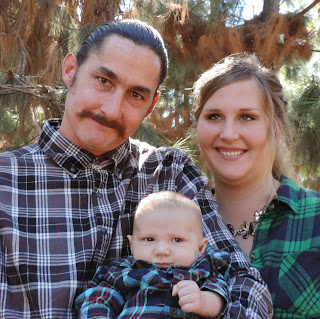


i learned it does not require any other software or third-party tools
ReplyDeleteCreate pictures in modern art style thur Colleges. Amazing.
ReplyDeletethe software uses a sophisticated algorithms to mix and match existing cell images
ReplyDeleteAll you need to create an impressive photo collage is a master image, a preferably large library of cell images, Artensoft Photo Collage Maker and a few mouse clicks.
ReplyDeleteThanks for the contest.
slehan at juno dot com
Artensoft Photo Collage Maker uses sophisticated algorithms to mix and match existing cell images in order to create a piece of art that can be enjoyed from afar and truly appreciated up close.
ReplyDeleteI like that it's just click to make a great collage.
ReplyDeleteI learned that Artensoft is a software company founded in 2007.
ReplyDeleteI learned: By focusing on a several products, directing our efforts towards its development and support, and minimizing corporate overhead, we deliver maximum value to our customers.
ReplyDeleteI learned that you can turn a photograph in to art with the program.
ReplyDeleteI learned Artensoft Photo Collage Maker uses sophisticated algorithms to mix and match existing cell images in order to create a piece of art that can be enjoyed from afar and truly appreciated up close
ReplyDeleteI learned that it takes a lot of your pictures and puts them together into one picture.
ReplyDeleteHi, thank you very much for this review. I'm definitely going to try this tool. I can recommend you to check this collage maker http://ipiccy.com/feature/free-photo-collage-maker.
ReplyDeletePictures made by the youngster, for example, hued pictures, or works of art.photolemur
ReplyDeleteThat is the reason there are programs that permit proficient photo altering without investing energy and cash on Photoshop.click
ReplyDeleteFor doing, this whole tuning one needs to involve the component of inventiveness and mastery to work with the Picture editing programming. clipping path image background removal
ReplyDeleteAny professional level photo must have the perfect color balance. These days we are experiencing great cameras. But still often the lights are not on our way. Then it comes to the photo editor to edit the colors and brightness and make it appear perfect. clipping path
ReplyDeleteIf you are looking for more information about flat rate locksmith Las Vegas check that right away. Image masking
ReplyDeleteOrganisations need to manage the activities in a complex environment today. In need of accurate and up-to-date information, to formulate proper policies and future strategies obtaining reports is very important. websites
ReplyDeleteThis article was written by a real thinking writer. I agree many of the with the solid points made by the writer. I’ll be back. photos alimentaires
ReplyDelete